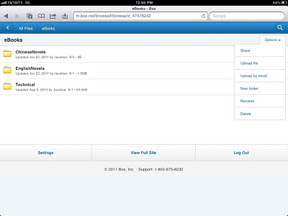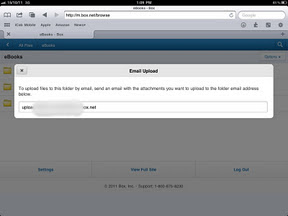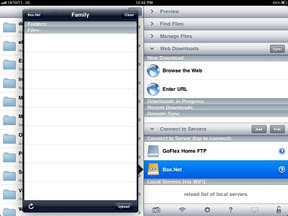So here we are, starting a new decade. The 2010s!
I'm old and lucky enough to have enjoyed through the last 3 decades as "young people".
Technology and music has gone through and changed a lot throughout these 3 decades. Ask someone my age which decade brings the best in terms of music memories and enjoyment. I'm quite certain majority will vote for the 80s or early 90s.
The 80s:
The main media for music is the cassette tapes. No internet, no MP3s, no downloading. All songs are stored in bought in cassette tapes and listened on a cassette player.

Yes, it was clumsy and slow. You couldn't skip to next song in half a second like MP3 could.
Here's the joy:
As the songs don't come easy (as in downloading MP3 in the 2010s), I treasured every single song in the cassette.
I could watch the cassette geared circular hub spinning as the music played. I could watch the numbered countered increasing gracefully as the music played.
I read the lyrics in that was printed on the cassette album cover and sang along with the song.
I took note of who wrote the song melody and who wrote the song lyrics.
As there wasn't any "online" means of transferring music, my classmates and friends get together face to face to discuss, chat and share our music experience.
What a joy that was.
Here's my all-time favourite album of the 80s:

I bought the cassette in 1988 even before he got famous in the East.
Michael Jackson's "Bad" album comes in second.
The 90s:
The CD (stands for Compact Discs, for those who don't know) comes along and become the defacto music format. The cassette format slowly got obsoleted.
I enjoyed the crystal clear music and ease of navigating the songs.
Experience is still as good as the cassette. Only complain was that it's much bulkier to bring out the portable CD player than the cassette Walkman.
Madonna rules for this period.

The 2000s:
Things began to get less personal. Especially the late 2000s where songs become digital. They are no longer "solid".
I don't have physical album cover lyrics to read.
I don't sing along with the song while reading the lyrics.
I don't meet up with friends face to face to discuss and chat music.
Songs are played "digitally" and "silently" in my mobile device. (in this case, my iPhone)
The previous song got played and forgot.
It's quantity but less quality now.
It's a sad situation.